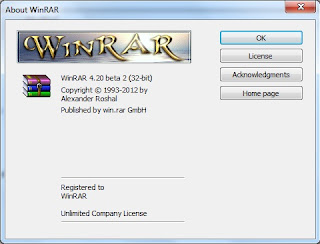LANGKAH # 1
Login ke Blogger -> Layout -> Edit HTML dan pilih centang kotak Expand Template Widget
Kemudian, cari (CTRL + F) kode ini di template:
</head><!--BOUNCING-ICONS-START-->
<link href='http://files.main.bloggerstop.net/uploads/3/0/2/5/3025338/screen2.css' media='all' rel='stylesheet' type='text/css'/>
<script src='http://code.jquery.com/jquery-latest.js' type='text/javascript'/>
<script src='http://files.main.bloggerstop.net/uploads/3/0/2/5/3025338/execute.js' type='text/javascript'/>
<!--BOUNCING-ICONS-STOP-Help-http://deejayhan.blogspot.com--> LANGKAH # 2:
Sekarang cari kode ini di template:
<data:post.body/><div class='post-footer'><!--SOCIAL-BOOKMARKING-BUTTONS--><br/>
<b:if cond='data:blog.pageType == "item"'>
<center>
<ul id='nav-shadow'>
<li class='button-color-1'><a expr:href='"http://twitter.com/home/?status=Currently reading-" + data:post.title + " " + data:post.url' target='_blank' title='Tweet This Post'/></li>
<li class='button-color-2'><a expr:href='" http://www.stumbleupon.com/submit?url=" + data:post.url + "&title=" + data:post.title' target='_blank'/></li>
<li class='button-color-3'><a expr:href='" http://www.facebook.com/sharer.php?u=" + data:post.url + "&title=" + data:post.title' target='_blank'/></li>
<li class='button-color-4'><a expr:href='" http://digg.com/submit?url=" + data:post.url + "&title=" + data:post.title' target='_blank'/></li>
<li class='button-color-5'><a expr:href='"http://del.icio.us/post?url=" + data:post.url + "&title=" + data:post.title' target='_blank'/></li></ul></center>
<a href="http://deejayhan.blogspot.com/2012/04/membuat-bounce-share-widget-social.html" target="_blank"><span style="font-size: x-small;">Get this widget</span></a>
</b:if>
<!--SOCIAL-BOOKMARKING-BUTTONS-http://deejayhan.blogspot.com--> Sekarang klik Save TemplateYa selamat mencoba lumayan buat belajar... sama seperti saya juga masih belajar..!!!
Free Comment